How to Find the Color Palette of a Photo in Canva
You are a photographer or a graphic designer and want to find the color palette of a photo in Canva. Well, Canva is a place from which both designers and non-designers take advantage and use its free features and tools to make their designs stand out.
In this article, I will show you how to find the color palette of a photo in canva. Follow this guide to solve all your problems regarding canva color palettes.
Find the Color Palette of a Photo in Canva (Step-By-Step)
Step 1: Upload Your Image To Canva
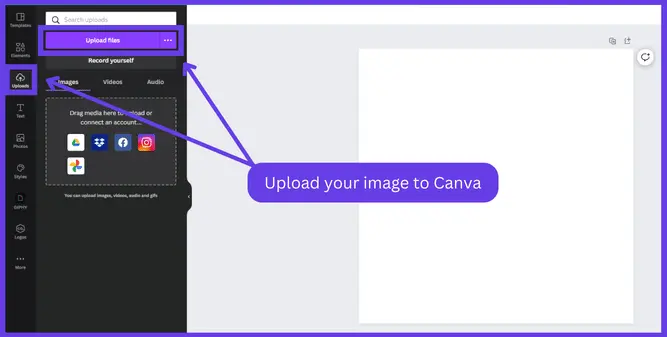
Upload the image in which you want to find the color palettes. You can upload more than one image to canva. It’s your choice how many images you want to upload and how many color palettes you want to find.
Step 2: Click On the Colors Option On Top Toolbar
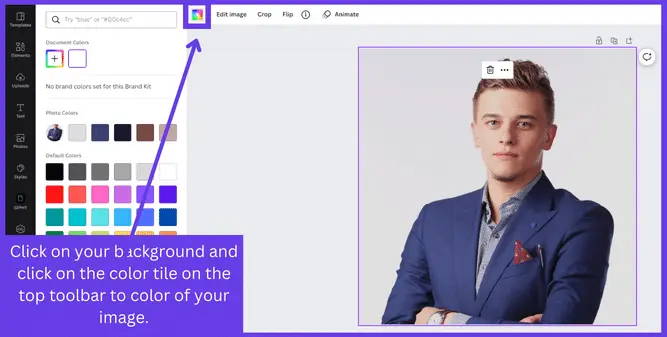
After uploading your image, click on the image’s background to select it and then click on the color option. A new window will appear on the left of the canva design page. Here you will see color palettes generated from your image.
Step 3: Select The Color From The Appeared Color Palettes

Now you can apply this color to any of your elements or shapes with just one click. Select an element or shape and click on the color you want to add to your shape. You will see the color automatically appear on the element you have selected.
How do I find the color code of an image in Canva?
You can easily find the color code of your images in canva. You need to just upload your image to the canva color palette generator and wait for a few seconds. Canva will automatically show you the color palettes of your image.
You will also find more color palette generator tools online. You just need to upload your image, and the color palette generator tool will show you all the colors available in your image.
You can also read How to create a youtube thumbnail in Canva.
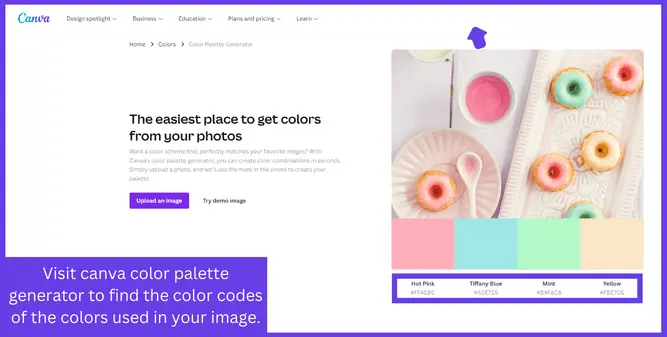
What is the Canva Color Palette Generator
If you don’t know about the canva color palette generator, it is a tool that lets you create a color palette of your image in just one click. This tool will give you four color palettes of the image you upload to it.
Canva color palette generator is a free tool, and you can use it anytime. You can also use tools like ColorsCo and Adobe Colors to generate color palettes from your image in a few steps.
You may also want to read about how to outline an image in Canva.
How to Use the Canva Color Palette Generator
You can find color palettes of your images with the canva color palette tool in just a few steps.
- Open the Canva color palette tool.
- Click on the “Upload An Image” option.
- Select your image from your computer.
- The color palette generator tool will automatically generate color palettes of your image.
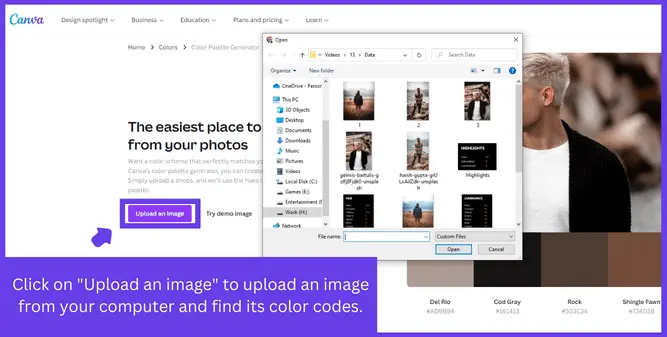
FAQ (Find the Color Palette of a Photo in Canva)
How do I use color codes in Canva?
What is the color palette generator in Canva?
How do color palette generators work?
Conclusion
You have learned how to find the color palette of a photo in canva. You can use different tools online to generate color palettes for your image. In this article, I have shared a step-by-step guide on using canva to generate color palettes of your image.
If you have any questions regarding color palettes or generating color palettes, then you can ask me in the comments section.…

